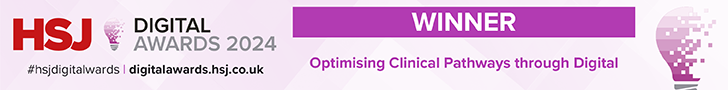At The Owl Centre we’re dedicated to ensuring our website is accessible and user-friendly for everyone, irrespective of any disabilities or impairments they may have.
We see this as an ongoing journey, continuously striving to enhance accessibility for all our visitors. Our website is crafted in accordance with industry-leading standards. Below, we outline the various measures we’ve implemented to address accessibility requirements:
Accessibility Toolbar
An Accessibility Toolbar (which you can find located bottom left of the website) allows users to customise and adjust elements of this website to their individual needs. This can allow you to adjust such as font style, size, colour, zoom functionality, keyboard navigation, screen readers and more.
Layout
Cascading Style Sheets (CSS) are utilised on the site to manage presentation and layout, ensuring that content is structured effectively and readily accessible through assistive devices.
Fonts
You can adjust the text size in your browser by following these steps:
Microsoft Internet Explorer:
- Choose the drop-down menu at the top of the window of the browser marked “view”
- A list of options will appear in the drop-down menu, choose “text size”
- Next another drop-down menu should appear with options including “small”, “medium”, “large”, “largest”
- Select “largest”.
Mozilla Firefox:
- Hold down the Ctrl button on your keyboard and press the plus (+) key
- You will find that this will enlarge the text, to enlarge again repeat the procedure
- Keep repeating until the text is enlarged to your requirements If you need to make the text smaller press Ctrl on your keyboard and the minus ( – ) key
Apple Safari:
- Hold down the Apple Key and press the (+) key
- You will find that this will enlarge the text, to enlarge again repeat the procedure
- Keep repeating until the text is enlarged to your requirements
- If you need to make the text smaller press the Apple Key on your keyboard and press the (-) key
Google Chrome:
- Click the ‘Customise and Control’ spanner symbol in the top right-hand corner (Alt + E).
- Select ‘Settings’ (‘Preferences’ on Mac and Linux)
- Click on ‘Under the Bonnet’ and customise your fonts and font size in the ‘Web Content’ section
Images
All images used for non-aesthetic reasons have descriptive alternative text.
Content
Content across the site has been written and formatted to make it as accessible as possible. This includes:
- The use of semantic headings which are descriptive and used to highlight sections of text
- Clear and easy to understand language
- Meaningful text used for all links
- No information is conveyed exclusively through the use of colour
Colour
We prioritize colour accessibility for users with color blindness, striving to design pages and select colours accordingly. In cases where contrast may be limited, we’re actively reviewing our current colour palette to find solutions.
Access Keys
To prevent any interference with personal access keys set up on your computer, we’ve opted not to incorporate custom access keys on this site. Our focus remains on ensuring the site is intuitively navigable for all users.
User Feedback
We’re dedicated to enhancing the site and value your input. Feel free to share any comments, suggestions, or feedback you have. If you encounter difficulties accessing information on the site using adaptive technology, please email compliance@theowltherapycentre.co.uk with details of the issue and the technology you’re using. We’re here to assist.